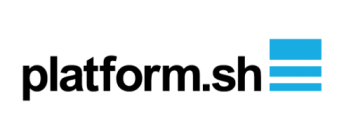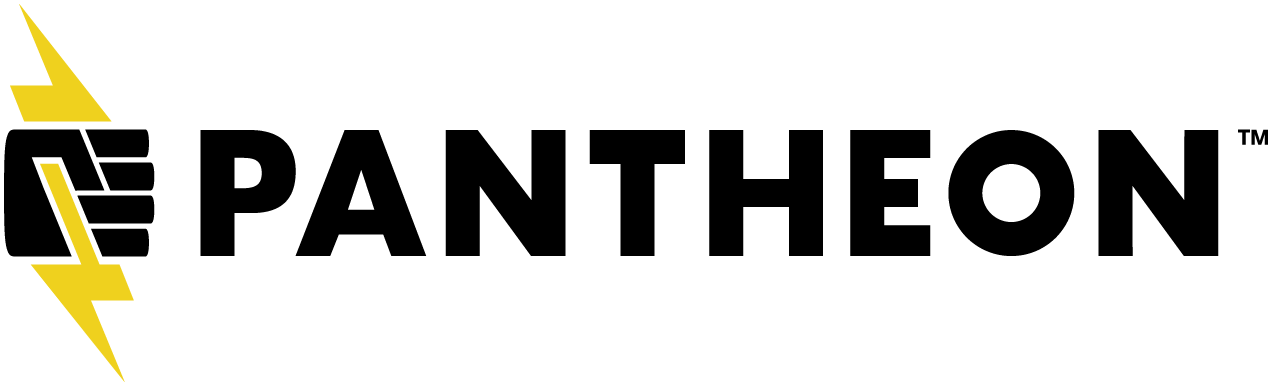ssh
Drops into a shell on a service, runs commands
Optionally you can run a command directly against a specific service without dropping into a shell and as a user you specify. If you find yourself running a lot of these commands then set up a tooling route or use some bash aliases.
Note that the default service is appserver. If you do not have a service called appserver then the first service listed in your Landofile will be used as the default.
TIP
Try running lando info from inside your app to get a list of services you can ssh into.
Usage
# Drops into a bash shell on the appserver, falls back to sh if bash is unavailable
lando ssh
# Drop into a shell on the database service
lando ssh -s database
# List all the files in the root directory of the appserver
lando ssh -c "ls -ls /"
# Installs the vim package on the web service
lando ssh --service appserver --user root --command "apt-get update && apt install vim -y"
Options
Run lando ssh --help to get a complete list of options defaults, choices, etc.
--command, -c Run a command in the service
--help Shows lando or delegated command help if applicable
--service, -s SSH into this service
--user, -u Run as a specific user
--verbose, -v Runs with extra verbosity